Any session with limited seats can be booked via the ‘Book’ button within the session.
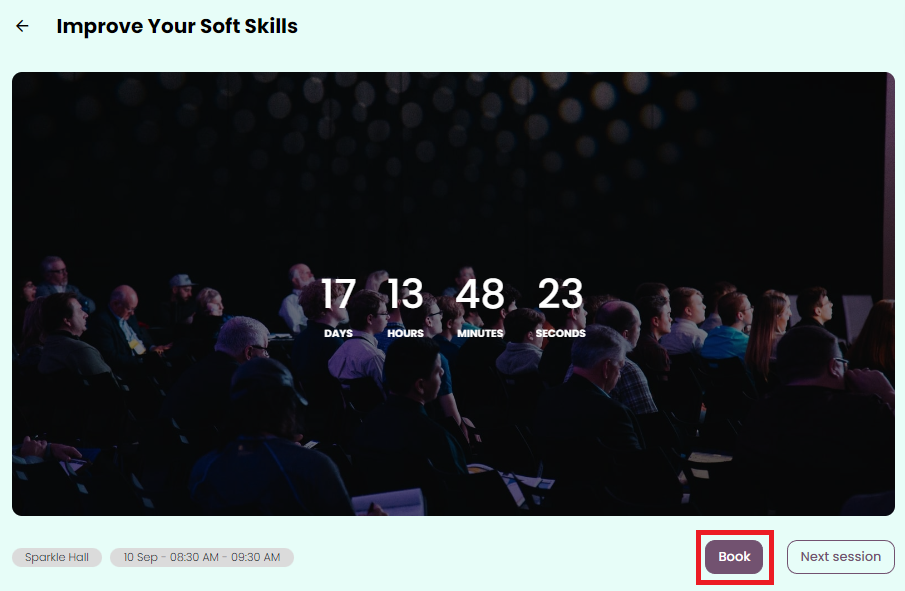
The same applies to canceling. Once you have a booking, you can easily open the session and click the ‘Cancel booking’ button.

Booked sessions will automatically appear in your personal Agenda. What does that mean? Find out how the personal Agenda works.