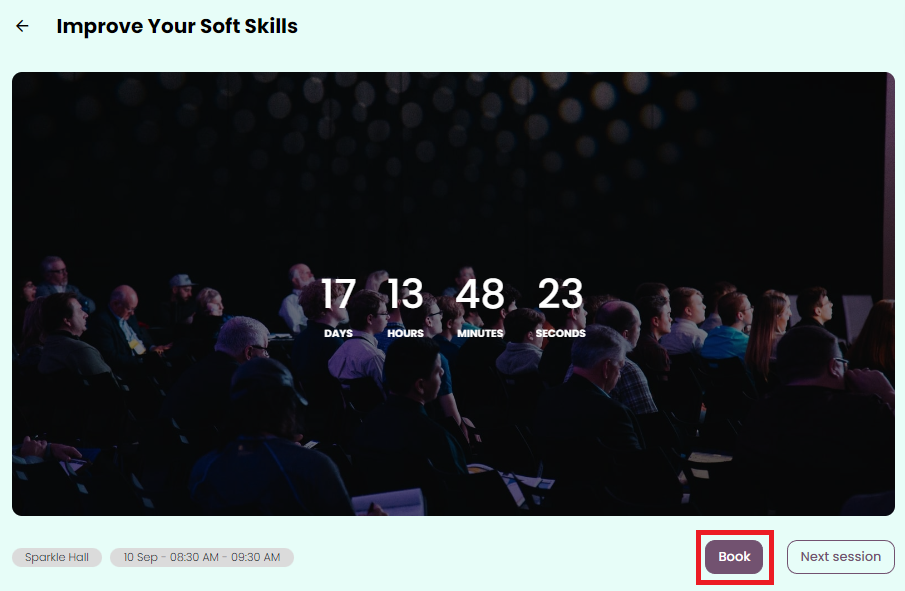If there are any session you don't want to miss, continue reading to find out how to add them to your favorites and create your personal agenda.
To add a session, open the session detail and click on the heart icon next to the session name.

If you can’t find the heart button, it means, you are in a session with seating bookings. Since these sessions are limited by the available seats, you can add them to your personal agenda only by booking a seat.