You can delete your profile in the Profile overview.
- Head over to the More tab.
- Click on your name at the top of the screen.
- Scroll down to the Delete account button, it should be right under Logout.
- Click on the button and confirm the deletion by typing in your email.
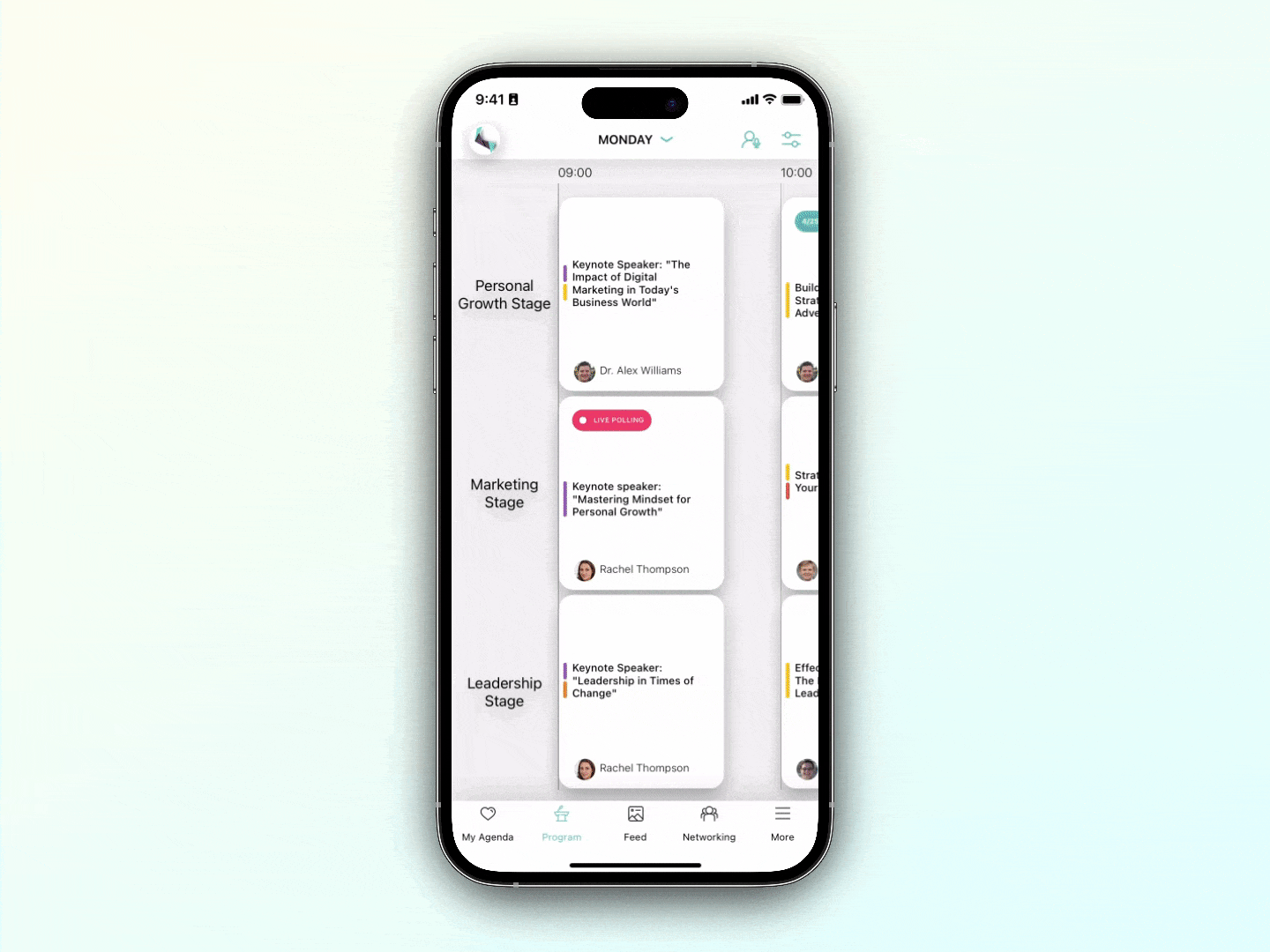
Note: This action is irreversible. Once you delete your profile, you will lose access to all your events and profile data. Please make sure you know and understand this.