This article describes how you can join the event, if you know the name of your event, have QR code or received an email invitation. If you have neither of these, please reach out to the event organiser or our support at eventee.co.
If you'd like to join the event through your browser, please continue here.
Access your event through Android app
- Download the Eventee android app (you can see how it's done here).
- Once your app is downloaded, please go ahead and open it.
- Did the app automatically open your event? Then you are all done.
- If it didn't open your event, please use the search bar or QR code scanner to find your event.
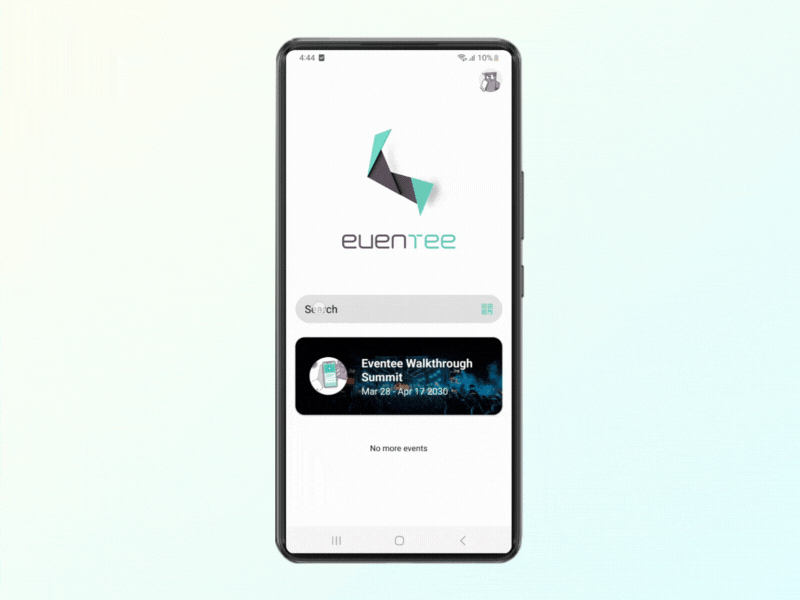
Cannot get into the event? You might be joining a restricted event.