Are you all set and ready to publish your event? This is exactly what happens when you publish your event.
1. Attendee invitations
First of all, Eventee will automatically send out invitations to all your attendees, so they can finally join your event.
How can you find out if an invitation was sent? Check their label in the tab Users - if it says "Pending", they received the invitation, but haven't joined yet. Learn more about labels.
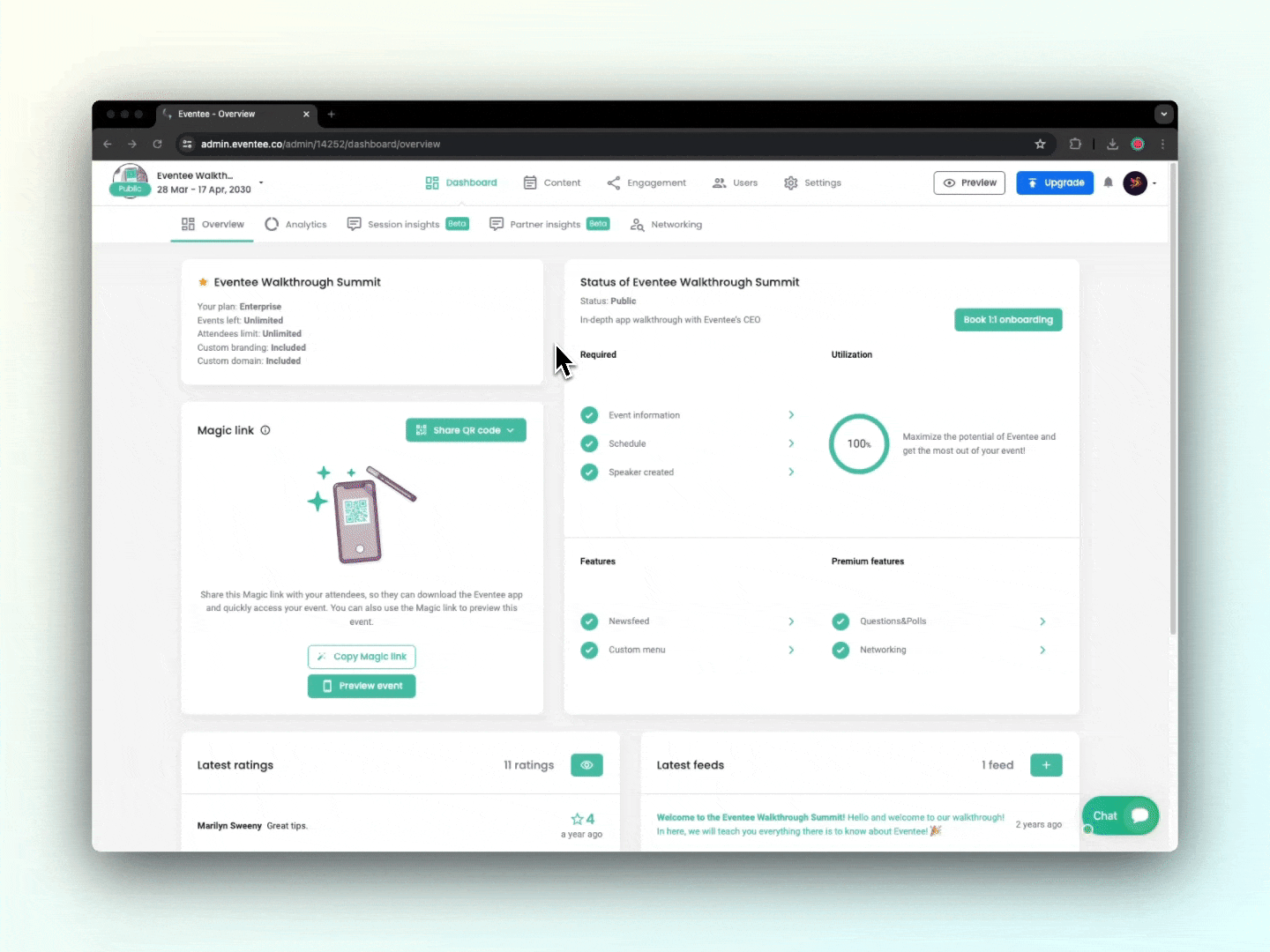
2. Permanent preview link
Once your event becomes public, the event Preview link will be permanent. No more 24h expiration date? Yes, please!
You can find your Preview link under the preview buttons.
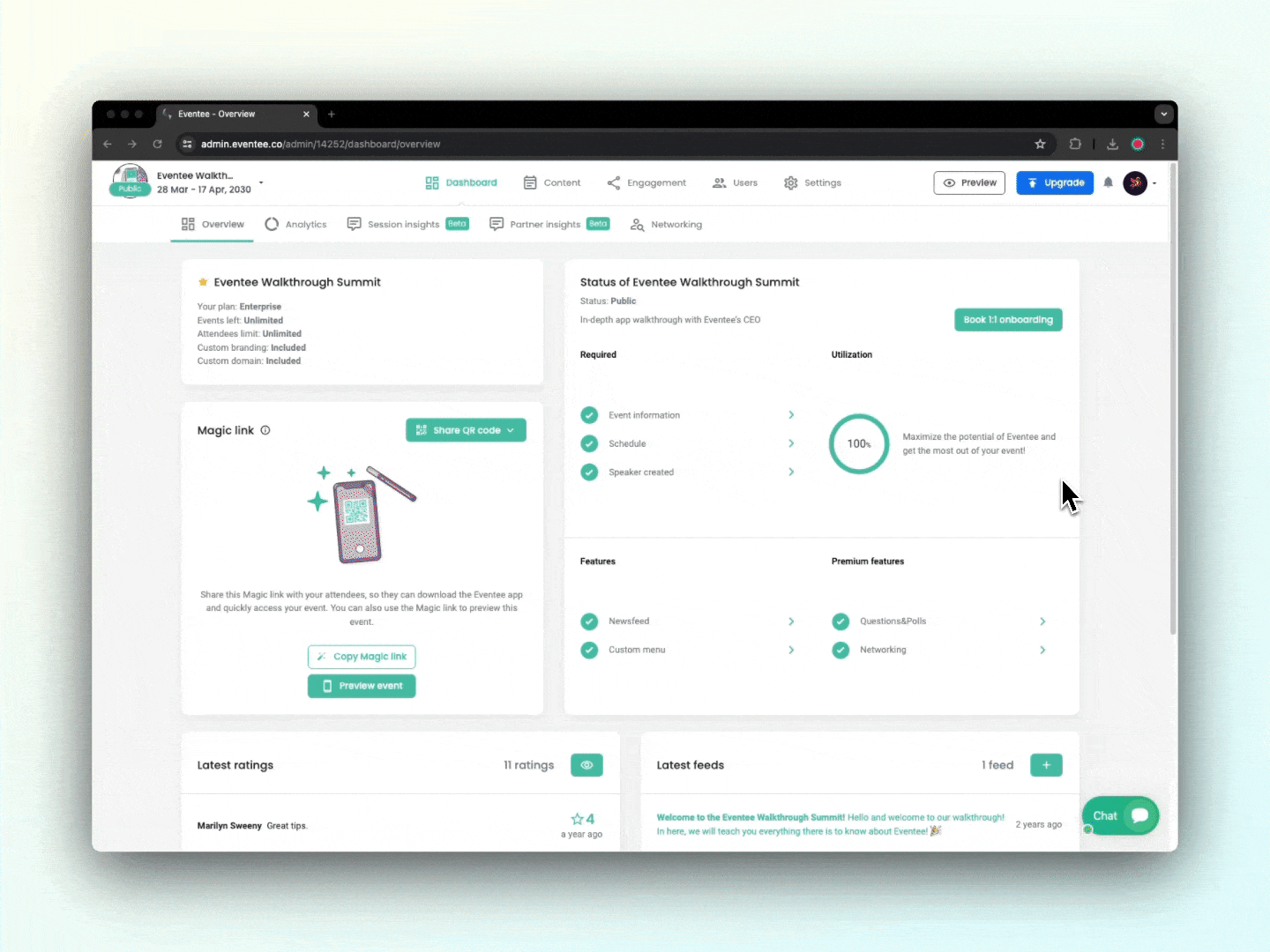
3. Published on the internet
And lastly, your event will be visible on the internet. Unfortunately, you cannot hide it from the search engines, but you can definitely restrict access to it, so only your attendees can join the event. Learn more about private events.
Note: Under certain circumstances, you are still allowed to make changes to your public events.