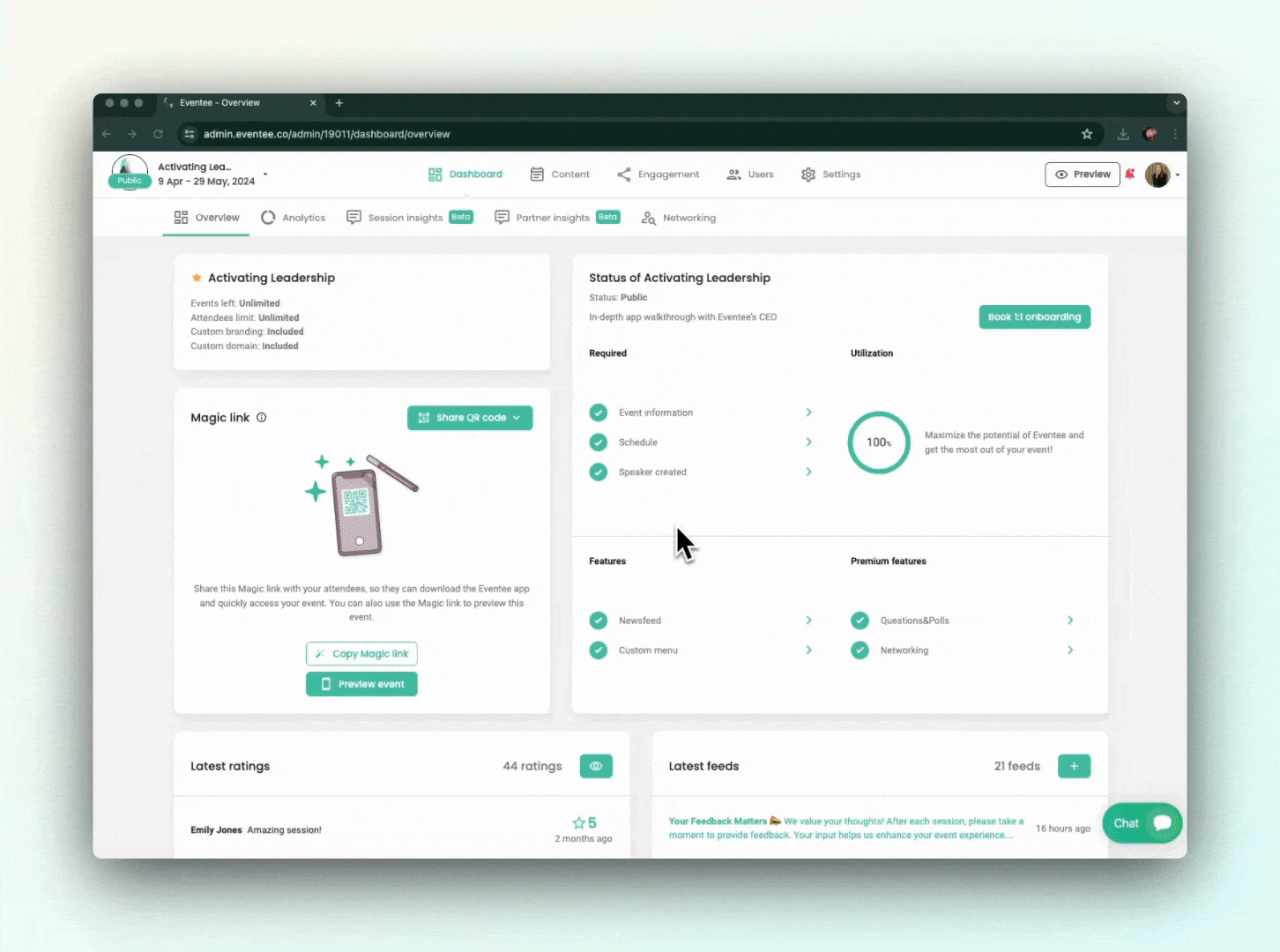It's finally here! We are introducing you to one of our most requested features - Social wall. 🎉
If you are not a reader, feel free to check out our video below where we show you how it works.
What is the Social wall?
This feature allows you to turn any event into your own social network where attendees can share posts and interact with like 👍 or dislike 👎 buttons. All within the web and mobile app!
-1moAipTw.png)
Note: Currently, attendees cannot comment on other attendees' posts, but we are definitely not stopping here and are preparing a bunch of improvements for the following versions, so stay tuned!
How to turn it on
1. You can turn on the Social wall in the tab Engagement → Socials → Social wall.
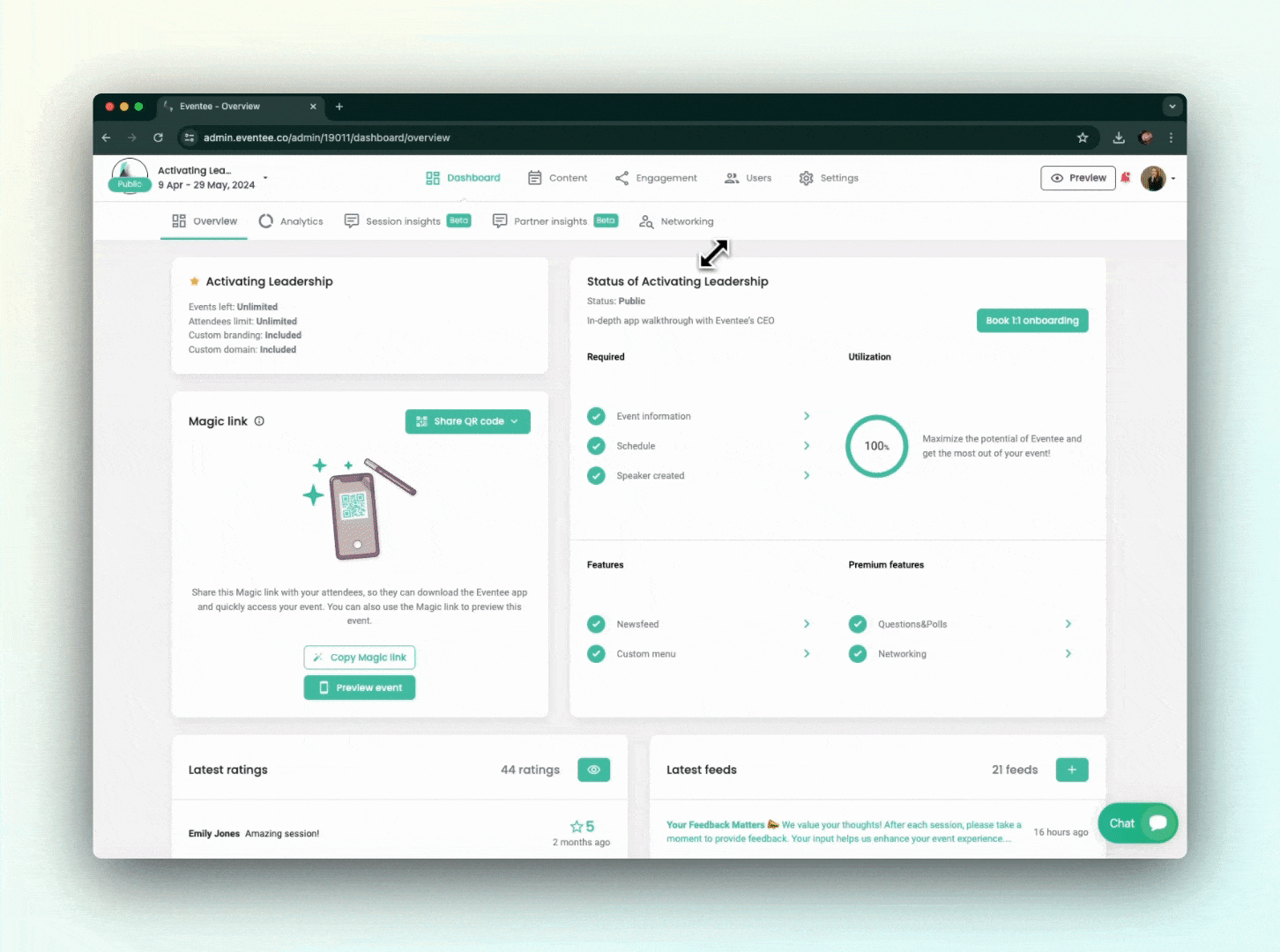
2. Or you can also turn it on in Settings → Features → Social wall. In the features tab, you can also find and check out all other Eventee features.
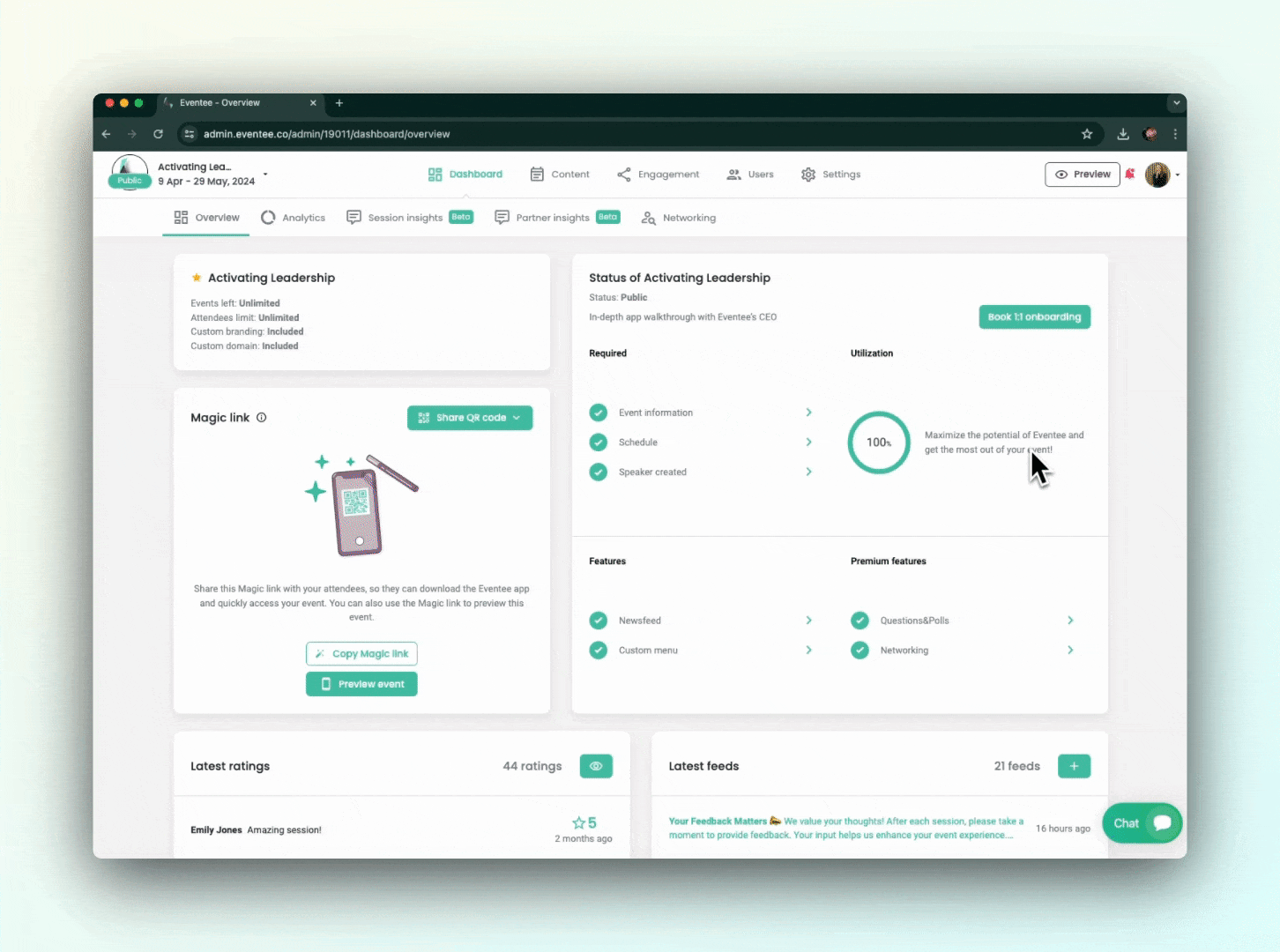
How does it work
Once you turn on the Social wall, a new tab will appear in the app interface and your attendees will be able to share their posts.
You, as an administrator or moderator, can moderate the incoming posts manually, to instantly eliminate inappropriate posts, or you can turn on the auto-approve and just relax. If you come across an inappropriate post, you can always delete it. But be careful, deleting a post is irreversible!